Transaction Analysis Wizard: Pick Transaction Variable
Specify which variable you will analyse. This must be a selector type variable from a transaction table.
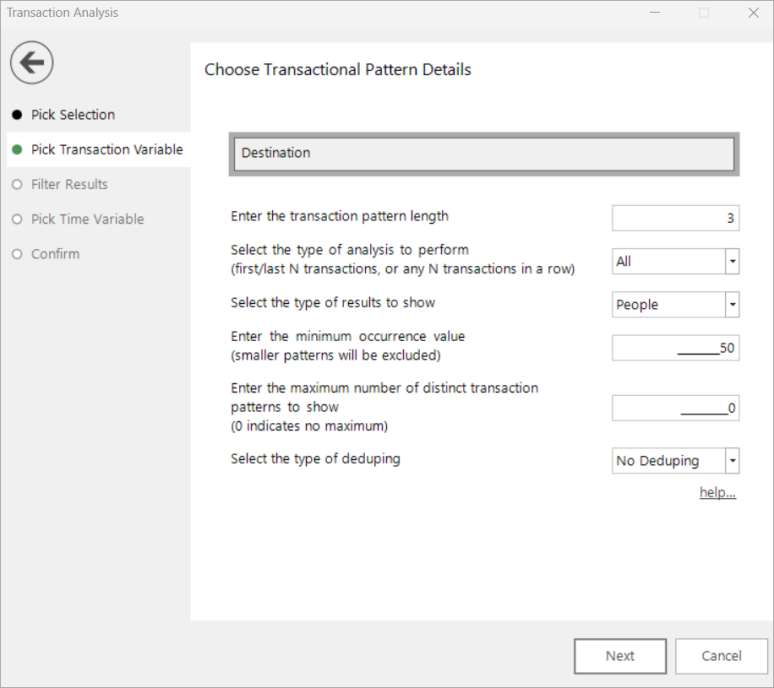
As with the Basket Analysis Wizard, you can also specify some other options:
Transaction Pattern Length
This is the number of transactions in a row to analyse. The default value of 3 will mean that the FastStats server will look for patterns of 3 transactions in a row. The results are then presented as 3 transaction values and a count for the number of times the pattern occurred. For example if the transaction variable is holiday Destination and the transaction pattern length is 3 then the results might look like:
USA, USA, USA - 109,501
Germany, Germany, Germany - 42,113
USA, USA, Australia - 38,366
Note that the pattern "USA, USA, Australia" shows the number of people that went to USA first, then the USA again and then to Australia (i.e. the first destination in the pattern is the "oldest" destination and the last destination is the "most recent" destination).
Type of Analysis To Perform
The different types of analysis available are First, Last and All.
For example, imagine a person has taken 5 holidays:
- France (in 08/2002)
- Germany (in 08/2003)
- UK (in 02/2004)
- France (in 07/2004)
- France (in 08/2005)
If the type of analysis is set to First then the only pattern that will be analysed is:
France, Germany, UK
If set to Last then the only pattern that will be analysed is:
UK, France, France
If set to All then the patterns that will be analysed are:
France, Germany, UK
Germany, UK, France
UK, France, France
Type of Results to Show
Results can be displayed in terms of the table used or the number of occurrences.
Minimum Occurrence Value
This value is used to remove infrequent patterns from the results. If a patten (such as "France, Jamaica, Iran") occurs fewer times than the minimum occurrence value then it will not be included in the results.
Maximum Distinct Pattens
Another way of reducing the number of results to show is to set the maximum distinct patterns value. If this is set to a value other than 0 then the wizard will return the top n values.
Added in Q2 2025
Type of deduping

-
No Deduping
This default option returns all sequences of transactions in accordance with the settings you define. For example, if analysing any three transactions in a row for the following sequence - USA, USA, France, France, USA, USA, Germany, Germany
FastStats will return:
-
USA, USA, France
-
USA, France, France
-
France, France, USA
-
France, USA, USA
-
USA, USA, Germany
-
USA, Germany, Germany
-
-
Remove Repeats
When you are interested in the way a person switches between transactions (e.g. different destinations visited) - and your results are potentially dominated by repetitions, you can choose to de-dupe the results displayed. Based on the same sequence as above, FastStats will return:
-
USA, France, USA
-
France, USA, Germany
-
Click Next to go to Filter Results
Click  to return to Pick Selection
to return to Pick Selection